Our Recommended Digital Marketing Tools For Small Business
Introduction
There are many tools for running a digital marketing online business. Below you would find our recommended toolkit.
They are divided into five main stacks. Each stack comprises a set of tools, software or hardware which we use in our day-to-day online business.
They are recommended because we are currently using them and consider them to be the best online marketing tools for small business.

DISCLAIMER:
It is to be noted that some of the tools are affiliate links. This means that if you click on any affiliate link and buy a product, we would be receiving a commission. This commission is at no extra cost to you, i.e. you won't be paying anything extra!
Nonetheless, whether we receive a commission or not, these are tools we personally use them and find them great and helpful in our online business.
Big picture - the absolutely essentials
When starting an online marketing business, you are very often bombarded by many sales pitch and very convincing sales pages.
Most of them will promise you heaven and sky and you are somewhat swayed by them thinking you need every tool.
We would list down here the absolutely essential tools you need to use in digital marketing. You can decide for yourself depending on your budget and requirements.
Website Stack
Conversion Stack
Traffic Stack
Content Marketing Stack
Website Stack (domain registrar & web hosting)
To start or run any digital marketing business, you must first register a domain name and rent a server space to host your website (web hosting).

NameCheap ($8.88/.com/year with free privacy protection)
Almost all of our domains are registered on NameCheap.com.
Besides being very price competitive, it has a clutter-free platform and comes with all the necessary features of a good domain registrant.
Used by millions of users and very reliable.
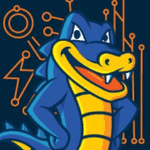
Hostgator (from $3.95/month per site)
If you are just starting out and you anticipate your website is going to have less traffic, Hostgator could be a good choice due to its cheap pricing (one of the lowest in the market).
It is an affordable web hoster with lots of knowledge base.
It is one of the top 10 hosters in the world.

WPX Hosting (from $24.99/month for 5 sites)
Currently all our high traffic websites are hosted in WPX Hosting. It is highly recommended because their server is super fast.
The other plus point is you would get free SSL installed for you without extra charge.
The best part of their service is their ever helpful customer service and 24/7 live chat.
We do not have to wait for more than 3 minutes to be attended by a real staff.
Moreover, you get your websites migrated from your old hoster within few hours for free. They even clean up your websites if your websites were hacked or infected with malware, again without charge.
Therefore we highly recommend it for your hosting.

Cloudflare (freemium)
If you want your websites run faster, a CDN (content delivery network) service is an important add on.
Fortunately you could have a free CDN from Cloudflare.
Even with Cloudflare's Free plan, there is no limit on the bandwidth your visitors use or websites you add.

WordPress (free and paid themes)
I started my first website with WordPress and to date all my websites are built with WordPress.
It is the most widely used content management system in the world with 45,000 plugins available.
You could use it to build your website or blog with the open source free themes.
However, we would recommend you to get a paid theme simply because you will get the much needed support and updates.
We recommend Thrive Themes because it offers a wide selection of conversion optimized themes which are small in size but rich in features.
We are using Thrive Themes in many of our websites including SEO Keyword Research.

Google Analytics (free)
This is a free web analytics service by Google that tracks and reports website traffic for your web properties.
It tracks all kind of traffic patterns to your website and comes with a lot of data, which could be very overwhelming to a new user.
However, it gives you a lot of information if you learn how to interpret those data carefully.

Google Tag Manager (free)
Being a very good companion to Google Analytics, Google Tag Manager is a free tool that website owners could easily add or update tags to their websites.
These tags could then be used for conversion tracking, traffic analysis, remarketing and market optimization.
A must use tool for tracking your website analytics.

Google Search Console (free)
Previously know as Google Webmaster Tools, Google Search Console is now integrated inside Google Analytics.
It is a collection of tools to help webmasters, website owner or SEO professionals to check and monitor website performance in the Google index.
This is a no charge web service provided by Google.
Conversion Stack
The next logical step after you have set up your website is to make sure you integrate at least some lead generation efforts in your website.
After that, you need a landing page creator to complement your email marketing effort.
Email Marketing
If you are serious into online marketing, you would definitely need a dedicated email marketing service provider.
Remember email marketing is still the most trusted and cost effective method to build your raving fans or audience.
There are many choices in the market.

Drip (Email Marketing + Marketing Automation)
We are recommending Drip because it is a hybrid email marketing plus marketing automation tool.
Even though Drip is a new kid on the block (founded in 2012 but acquired by Leadpages in July 2016), it is fast becoming the "go to" drip email marketing software, with a bunch of automation built into it.
Andre Chaperon, the author of AutoResponder Madness has written a review on Drip here.
"DRIP is really IMHO the perfect email service provider." ~ Andre Chaperon
Drip has a forever free plan for up to 200 subscribers. This is perfect for any would be customer to test drive its functions and capabilities.
Landing Page Creators
Doing business online requires you to create blog posts and pages in your website. This could be easily accomplished by using the existing WordPress theme you installed.
However, you need to create conversion focused landing pages to go along with your email marketing. In our business we use three different tools.

Thrive Architect ($67/single site - lifetime license)
This WordPress plugin is a full function drag and drop editor.
It not only can be used to create landing pages, but also all kinds of content pages like homepages, sales pages, blog posts, pricing table, lead generation forms (opt-in forms), etc.
It is a one-off payment investment and is really value for money. Their support team is very helpful and response time is, very often, within few hours the most.
This plugin has been upgraded recently from ground up.
This is one of the easiest to use drag-and-drop website editors in the market.

OptimizePress ($97 for 3 sites - lifetime license)
OptimizePress comes with a WordPress theme and plugin together but you could use it together or separately as you wish.
Similar to Thrive Architect, OptimizePress is a page builder that is very versatile and could be used to create all kinds of pages, including membership pages and webinar pages.
They have massive number of good-looking templates to choose from.
Pages that are created are fully responsive. This means your creation will work in desktop, tablets or even in smartphones.

Leadpages ($25/month; free trial available)
Leadpages has earned its name as the best known landing page builder in the market.
It is not a plugin but a cloud based platform that integrates seamlessly with your WordPress site through a special plugin called Leadpages Connector.
You may also choose to host your landing pages on Leadpages servers, if you prefer.
It works with other non-WordPress sites as well because you could upload your pages as HTML.
Learning to create a landing page in Leadpages is fast due to its intuitive platform and vast selection of templates. It is definitely very newbie friendly.
We use Leadpages for one-off registration pages, lead capture pages and other simple one-page minisites especially when we want them set up in a hurry.
This page builder is very suitable for people who have no eye for design and rather prefer premade templates that are proven to work.
List Building Plugin
The next must have tool after email marketing tool and landing page builder is a list building plugin.
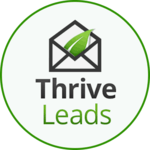
Thrive Leads ($67 for single site license)
We use Thrive Leads as it is the best all rounder when comes to lead generation.
It is a WordPress plugin that can build every type of lead generation forms such as:
- light box (popup, slide-in, 2-step, in-line)
- scroll mat, sticky ribbon, whole screen overlay
- opt-in widgets
- content locking forms
- multiple choice forms.
It also comes with the best segmentation features when targeting your audience.
Traffic Stack (SEM=search engine marketing)
There are two types of traffic to your website, i.e. organic traffic and paid traffic. Most of the time, we do SEO (search engine optimization) on our websites to attract organic traffic. Occasionally, we do Facebook ads to drive targeted traffic to our website or landing page. Seldom do we do PPC or other forms of paid advertisement.
So we shall list down those tools we use in our SEO efforts, i.e. SEO Stack and Social Media Marketing Stack
SEO (Search Engine Optimization) Stack
If you are not using paid advertisements to drive traffic to your website, SEO will be very important aspect for your online business.
SEO is on-going and very tedious process where Google is tweaking its algorithm every now and then. The cornerstone of SEO for a website is keyword research.
Without rankable keywords, your website will never or will take a very long time to be in the first pages of Google. Therefore, you must have endeavor to use rankable keywords in your website as much as possible.
There are so many keyword research tools in the market. We are listing some of the ones we actively use below.

Google Keyword Planner (free)
Almost all keyword research tools are using keyword data provided by Google through its Google Keyword Planner.
However, Keyword Planner is actually designed to find keywords for advertisement in the Google search network. This Google's online advertising program is called Google Adwords (also known as PPC = pay per click)
For SEO purposes, we could use the same keywords that Google Keyword Planner displayed in the cloud based Google Adwords platform
KeySearch (from $17/month; free trial available)
If you are a small time digital marketer or just starting out, you got to watch your spending when come into picking the right tool at the right price.
There are tons of SEO tools out there. Most of them are subscription based and could be costly in the long run unless you are an agency or a big company with sizeable turnover and profit.
One of those tools which we find it useful and cost effective is KeySearch.
It is an all-in-one SEO tool which comes with keyword research, competitor research, keyword ranking and backlink analysis as well. And more.
Trust us, this is the next best alternative to other heavy weights in the market with most of them charge $99/month on-wards.
Once you have made some money, you could try out those heavy weights.

SerpStat (from $19/month; free trial available)
This is another affordable SEO tool which is relatively new (founded in 2013) in the market.
Its features are comparable to those heavy weights like Ahref, SEMRush, Majestic and Moz.
Recently Serpstat has started to provide SEO keyword competitiveness, a feature they were busy developing it as this was their major drawback in the past when compared to other SEO tools.
From our testing, it really gives Ahrefs and SEMRush a run for their money.
Don't believe? Register a free account and take it for a spin.
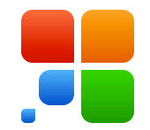
SEO PowerSuite (free trial available)
This a suite of four tools that cover every aspect of SEO - keyword research, ranking analysis, backlink analysis, on-page and content data and a plethora of reports and analytics.
It is used by big names such as Amazon, Microsoft, Cisco, Nestle, Audi, IBM, etc. This tool was created in 2004.
If you are willing to fork out one time fee of $299 plus monthly maintenance fee (from $7.22/month on-wards), after 6 months upon first purchase, you might want to consider this all powerful SEO suite.
We wouldn't recommend this tool if you are just starting out.
But it certainly would appeal to medium sized companies or agencies.
SMM (Social Media Marketing) Stack
Have you ever wondered why social media marketing is getting more important nowadays?
With the advent of affordable smartphones and tablets, consumers rely a lot on these devices for their day to day activities, including work, business or leisure.
That's why social media marketing is something any online business cannot ignore.
Here are the tools we use.
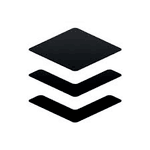
Buffer (from $10/month; free account available)
Buffer is an easy to use social media scheduling tool which you use it to collate and share online content to various social media channels.
It could post to almost all the most popular social media accounts: Twitter, Facebook LinkedIn, Google+, Pinterest and Instagram.
The beauty of this web-based platform is that the FREE account is enough for personal account or a small user.
If you would like to have more features and social profiles per platform, you could subscribe to the Awesome plan (which starts from $10/month).

PromoRepublic (from $9/month; free trial available)
The key difference between Buffer and PromoRepublic is the latter is a social media content builder AND posting tool.
PromoRepublic boasts itself with 100,000 templates and visuals for stunning posts to Facebook, Instagram, Twitter, LinkedIn.
It has ready-to-publish content for over 20 industries.
It comes with a drag-and-drop graphics editor and provides you with unique calendar of post ideas such as holidays, trending topics, events and so on.
You can also integrate PromoRepublic with Buffer and easily fill your Buffer calendar with holidays, trending topics and special events.

Buzzsumo (free trial available)
Buzzsumo is a very useful tool to find out what type of content is working and who are the influencers "promoting" or "sharing" it.
This in turn will help you to discover the most shared content across all social networks, identify influencers in any topic, being alerted of content mentioning and lastly track your competitor's content.
But it comes with a big price with its powerful features. The starting plan is from $79/month which is most likely out of reach for most marketers.
Content Marketing Stack
In digital marketing business, your website is the lifeline. In order to attract the right audience to your website, the very first step is to have good content.
Content is king. However good content is only part of the equation. You need to distribute your good content through various channels to reach your target audience.
The following content creation and marketing tools are used extensively in our day to day business when creating and distributing content.
Content Creation Tool

Thrive Architect ($67/single license: one-time-fee)
If you have a limited budget and only want to use one versatile landing page creator cum content builder for your WordPress website, we would highly recommend Thrive Architect.
It is a one-time fee and you never have to pay again for all future updates.
On top of that it comes with a customer support for the first year can be renewed for a small fee.
Graphic Design Tools
When come to creating beautiful graphics for websites, you have got many tools to choose from.
We would concentrate on tools that we are personally use and these tools are either free or very cost effective.
Big guns like Photoshop (which will cost you a bomb) will not be considered. Here they are:

Canva (free forever account)
Canva is a free graphic design tool that comes with an easy to use drag-and-drop web-based platform.
Most probably it is the most popular design software used by non-professional designers.
You can use it to create design for web and print: website graphics, posters, Facebook covers, flyers, social media posts, documents, ads, etc.
If you want more features like unlimited folders, unlimited storage and exclusive access to 300,000 photos, upgrade to Canva for Work for $9.95/month if paid annually.

DesignBold (free forever account)
The next free alternative is DesignBold which is very similar to Canva in terms of functions and features.
Personally, we don't find much difference between the two. However the free version of DesignBold gives you unlimited cloud storage.
You get to access 200,000 free to use stock photos in DesignBold but in Canva most of the time you got to pay for better quality stock photos.
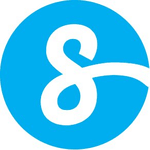
Stencil (free forever account)
When we want to quickly post to social media accounts with stunning graphics, we always turn to Stencil (formerly known as Share As Image).
Why?
Because Stencil is fast and easy to use, especially posting to social media accounts such as Facebook, Twitter, Pinterest, Instagram.
Pro-tip: integrate Stencil with Buffer and you will save a lot time!
One great feature of Stencil is all their images and icons are under a special public domain called Creative Commons license called CCO.
So you do not have to worry about copyright issues.

CoSchedule Headline Analyzer (free)
Unless you are a seasoned copywriter, this tool could be your best bet to create attention grabbing headlines for your web content.
Since this a free tool, why don't use it to craft your headlines that will drive targeted traffic to your web properties?
Pro-tip: try to get a score of 70 and above for best results when crating blog post titles, email subject lines or social media messages.

Screen/Video Capture (Jing & Screencast)
When we want to capture a screen shot or short video of the computer screen, we use a free but powerful tool called Jing.
Not only does it capture the screen shot or video on your computer screen, you could share them with others through its free Screencast.com account.
This screencast account is automatically created for you when you first install Jing.
Jing and ScreenCast are developed by TechSmith, a very established company specializing in screen capture software.
If you have the budget, you could get their paid versions of Snagit and Camtasia.
Productivity Stack
Running an online business requires streamlining various resources and integrating them in an efficient manner. Here are the digital marketing tools that save us time and effort.
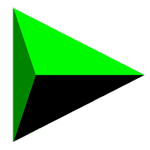
Internet Download Manager (free trial available)
There are many download managers on the web, many of them are free.
However we choose to use paid version of Internet Download Manager (IDM).
Very simple. It is simply the best download manger/tool we have been using.
This tool is so feature-packed that it has won so many awards around the world.
We like this tool because it really increase download speeds by up to 5 times and it support resume and schedule downloads.
You can get lifetime license from $19.95 per PC.
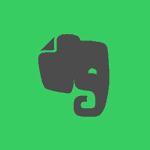
Evernote (free account available)
It is a very versatile e-note taking tool available on web, desktop or mobile. It is the electronic version of pen or pencil note taking.
Use it to write down your ideas and notes anywhere, anytime and on any device.
The app allows us to create any "note" format which can be formatted text,full webpage or excerpt, image, voice memo, or even handwritten "ink" note.
You may attach various file to your notes too.
Bear in mind you could sync your notes across all your devices and this feature makes it so useful whether you are in office, at home or even while on the move.
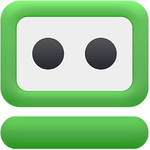
Roboform (freemium)
When logging into various accounts on the net, you need passwords and user names.
In order to use them securely, we recommend to use Roboform, a password manager.
This tool automates password entering and form filling plus a host of other awesome features.
That includes random (but strong) password generator, safenotes, secure sharing and syncing across all your browsers and devices.

pCloud (free forever account = 20 GB)
Everyone knows the importance of data security. Just think about it what if your suddenly got broken down or stolen. What happens to your precious data in your PC?
Get prepared for this eventuality by using an efficient and cheap solution to back up your data. Never wait till one day your data is lost!
But pCloud is more than just a back up cloud storage.
pCloud Drive is also your personal cloud space where you could access and work with your files in the cloud. It is a virtual drive in addition to your physical hard drives.
Its free version gives you 10 GB and can get up to 10 GB additional space by referring it to friends.
So what is so great about pCloud when compared with Dropbox?
See here for the detailed comparison between pCloud vs Dropbox.
For pCloud, you could open the file with any software, work on the file, save the changes and close it. The file never leaves the cloud unless you specifically download/sync it.
This does not takes up any memory on your local device. Alternatively, you may choose to synchronize certain folder or files on both local device and pCloud (we call it selective offline access).
This feature is available with all the version of pCloud, including the free version.
For Dropbox, they have a similar feature called Smart Sync, BUT only available on paid version of Dropbox for Business (starting from $12.50/user/month).
pCloud's uploading or downloading speed is up to 6 times faster than Dropbox.
We would say that pCloud has got all the features of Dropbox but at a lower price.
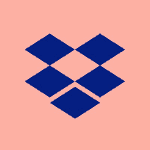
Dropbox (free Basic account)
Dropbox Basic free account is great when you only want to share files or collaborate with your colleagues and friends.
If you participate in the referral program, you could earn up to 16 GB storage space.
We use it because most people have at least a free Dropbox account.
For in-house file synchronizing, cloud back up storage and as a virtual drive, we use pCloud.

OneDrive (free 5 GB storage)
If you have a Microsoft email account, you could get a free cloud storage of 5GB (better than the 2 GB of Dropbox free account).
One of the best things for OneDrive is its seamless integration with the subscription based Office365. Subscriber with Office 365 is entitled to additional storage of 1TB in OneDrive.
Even the free Office Online apps [Excel Online, Word Online PowerPoint Online and OneNote Online] work perfectly well with OneDrive.
With this you could literally work almost anything online, for example writing an email, editing a document, polish up a presentation using PowerPoint, work on a Excel spreadsheet, and then save it to OneDrive.

Google Drive (free 15 GB per account)
Next comes the Google Drive. Google users automatically get 15 GB of free storage, but it is shared across Google Drive, Gmail, and Google Photos.
The storage space could be used to store any type of files.
The best feature of Google Drive is its perfect companionship with G Suite (formerly known as Google Apps).
Other than G Suite, there are plenty of third party apps that work very well with Google Drive. Examples are LucidChart Diagrams and Draw.io.
The desktop app for Google Drive is now rebranded as Back up & Sync.

G Suite (formerly known as Google Apps)
Google offers many free apps such as Gmail, G Calendar, G Drive, G Docs, G Sheets, G Slides, G Forms, G Drawings, G My Maps and G Sites.
The only setback is you got to have an account which is tied down to a Gmail, such as [email protected]
With a paid G Suite subscription (starting from $5/user/month), you could host your business or company email accounts in Google's Gmail infrastructure.
All the employees in the same company could share, collaborate using the Google's free consumer apps seamlessly.
Other benefits include increased cloud storage size across Gmail and Google Drive, 24/7 phone and email support, 99.99% guaranteed up-time on business email.
This means increased productivity in your organization.

GoodSync (free account available)
When you want to copy or back up large amount of data (files or folders) between two directories on the same computer or between a computer and another device (external storage, flash drive, SSD, smartphone, tablet, remote computer or even a server), what tool will you use?
There are many tools in the market and the simplest being the copy and paste function in your computer.
Over the years we have tried many and found out the most reliable backup and synchronization software is GoodSync.
We strongly recommend this tool to prevent data loss.
GoodSync is very fast and sync files on command, or if you want you could set up periodic scheduling or even in real time.

Trello (freemium)
Trello started out as a web-based project management tool in 2011.
However it is now widely used to do a lot more things such as organize your day, plan your work, track your time, organize your reading list, plan a vacation, manage your money, and literally anything under the sun that needs planning and tracking.
It is such a flexible tool for project management and task management. It uses visual boards filled with cards and lists, which are shareable with your team.
Try it and you can thank me later
Which Digital Marketing Tools To Use?
Now you have seen the list of digital marketing tools used in our online marketing business, you may want to try out some free trials out there.
There are tons of online marketing tools for small business in the market. Overwhelmed?
You don't have to worry about how to use all these tools. Just experiment them and find out what suit your needs and budget.
Best of luck!
